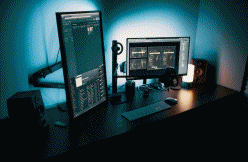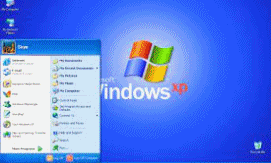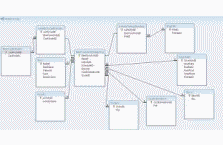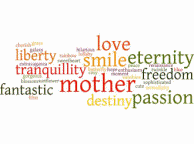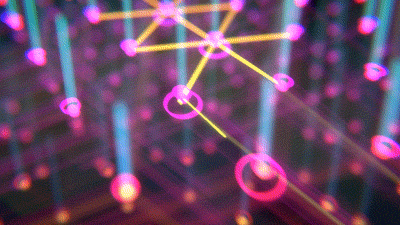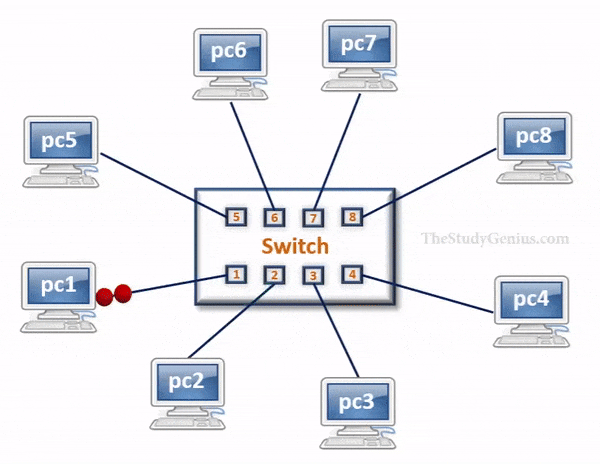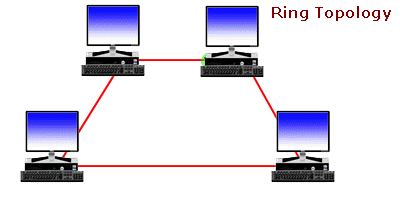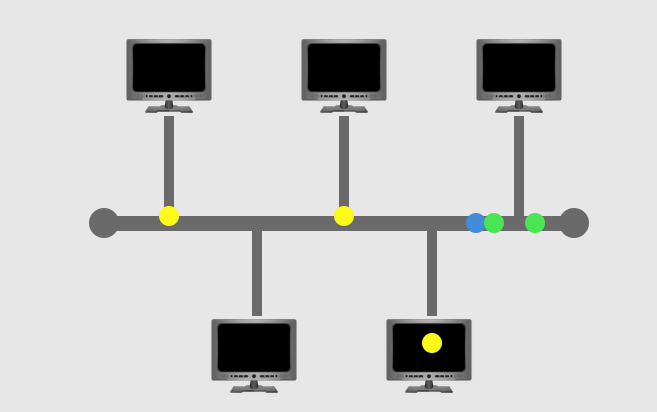Zeal For Wisdom
Microsoft Word Tutorial
Defnition
MS Word tutorial provides basic and advanced concepts of Word. Our Word tutorial is designed for beginners and professionals. Microsoft Word is a computer application program written by Microsoft. It is mainly used to design text for presentation. Microsoft Word is word processing software. It is developed by Microsoft and is part of Microsoft Office Suite. It enables you to create, edit and save professional documents like letters and reports.
How to Insert Text in MS Word
- Go to the start menu and look for Microsoft Word icon
- Click the icon to open the Microsoft Word
- You will see a blinking cursor or insertion point in the text area below the ribbon
- Now, as you start typing, the words will appear on the screen in the text area
- To change the location of insertion point press spacebar, Enter or Tab keys
How to Delete Text in MS Word
- Place the cursor next to the text then press Backspace key
- Place the cursor to the left of the text then press Delete key
- Select the text and press the Backspace or Delete key
- Select the text and type over it the new text.
How to Select Text in MS Word
Place the cursor next to the text then left click the mouse and holding it down move it over the text then release it. The text will be selected. Some shortcuts for selecting text are:- To select a single word double click within the word
- To select the entire paragraph triple click within the paragraph
- To select entire document, in Home tab, in Editing group click Select then choose Select All option or press CTRL+A
- Shift + Arrow; hold down the shift key then press the arrow key, the word will select the text in the direction of the arrow key. There are three arrow keys, so you can select the text in three different directions.
Zeal For Wisdom
Learn Today For Better Tomorrow