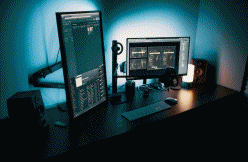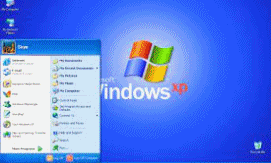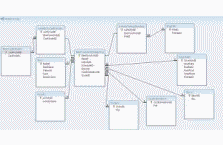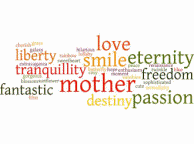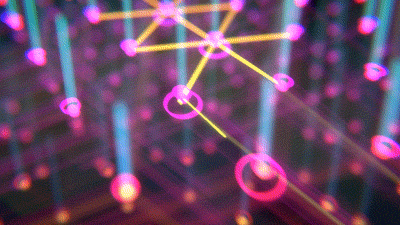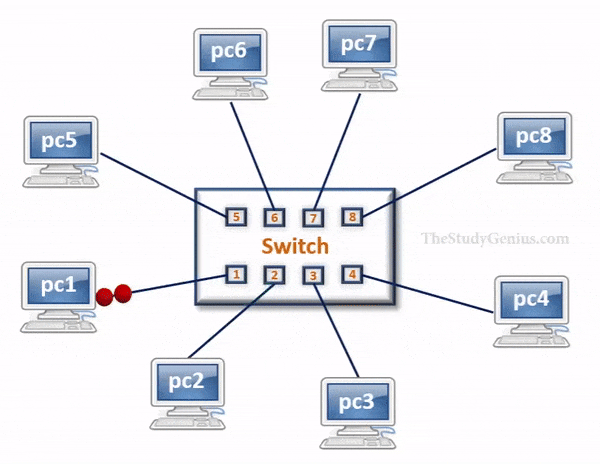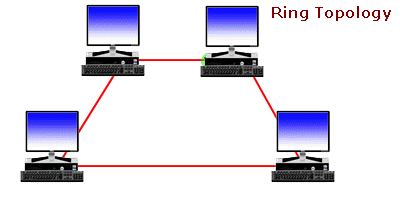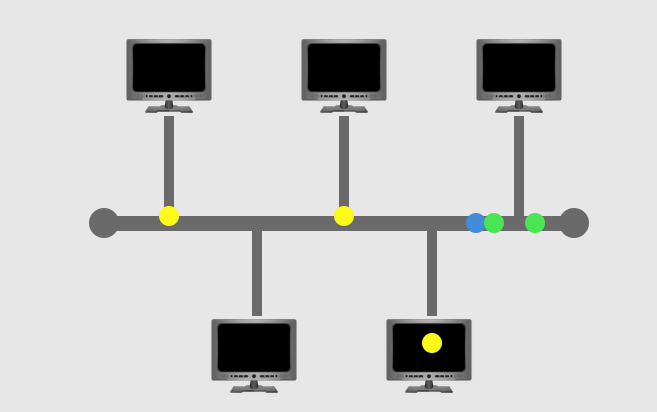Zeal For Wisdom
Microsoft Excel Tutorial
Defnition
MS Excel tutorial provides basic and advanced concepts of Excel. Our Excel tutorial is designed for beginners and professionals by keeping their requirements in mind. Microsoft Excel is a computer application program written by Microsoft. It mainly comprises tabs, groups of commands, and worksheets. It stores the data in tabular form and allows the users to perform manipulation operations on them. Microsoft Excel is one of the most suitable spreadsheet programs that help us to store and represent the data in tabular form, manage and manipulate data, create optically logical charts, and more. Excel provides you the worksheet to create a new document in it. You can save the Excel file with .xls extension.
Worksheet
A worksheet is made of rows and columns that intersect each other to form cells where data is entered. It is capable of performing multiple tasks like calculations, data analysis, and integrating data. In Excel worksheet, rows are represented by numbers and columns by alphabets.
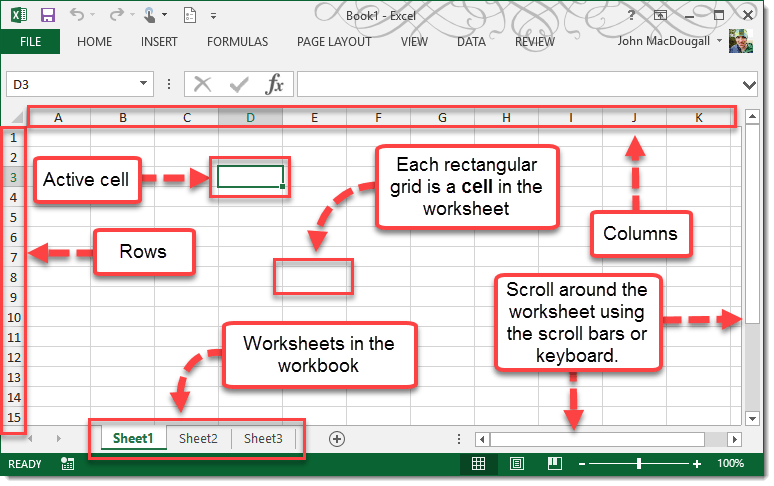
Excel Formulas
An Excel formula is nothing but an introductory statement consisting of one or more 'operands' and 'operators'. The formulas in Excel help us specify the relationship between the values recorded within the cells in the worksheet, perform mathematical calculations on the recorded values, and retrieve the desired results in a resultant cell. One essential point to note while using the formulas in Excel is that we must always start them with an equal sign (=). If we don't start the formulas with an equal sign, they are not treated as formulas but only as a text string.
The Difference between a Formula and Function
An Excel formula is a statement or an equation structured manually by a user to perform any calculation. At the same time, the Excel function is the pre-defined calculation in the spreadsheet program. We can use more than one function in a formula.Example of Formula: =A1+A2+A3
Example of Function: =SUM(A1:A3)
Creating Formulas using Constants and Operators
When creating formulas in Excel, constants are numbers, dates, or text values involved within the formula. In addition, the operators are any sign, symbol, or character that refers to an action or operation to be performed. The most common arithmetic operations include addition, subtraction, multiplication, division, exponentiation, and modulus operations.To create a basic Excel formula in an Excel cell using the constants and operators, we must perform the steps below:
- First, we need to select a cell to record the output or result.
- Next, we must type an equal symbol (=) and enter the formula equation to perform the calculation.
- Finaly, we must press the Enter key on the keyboard to obtain the results.
Excel Screen Elements
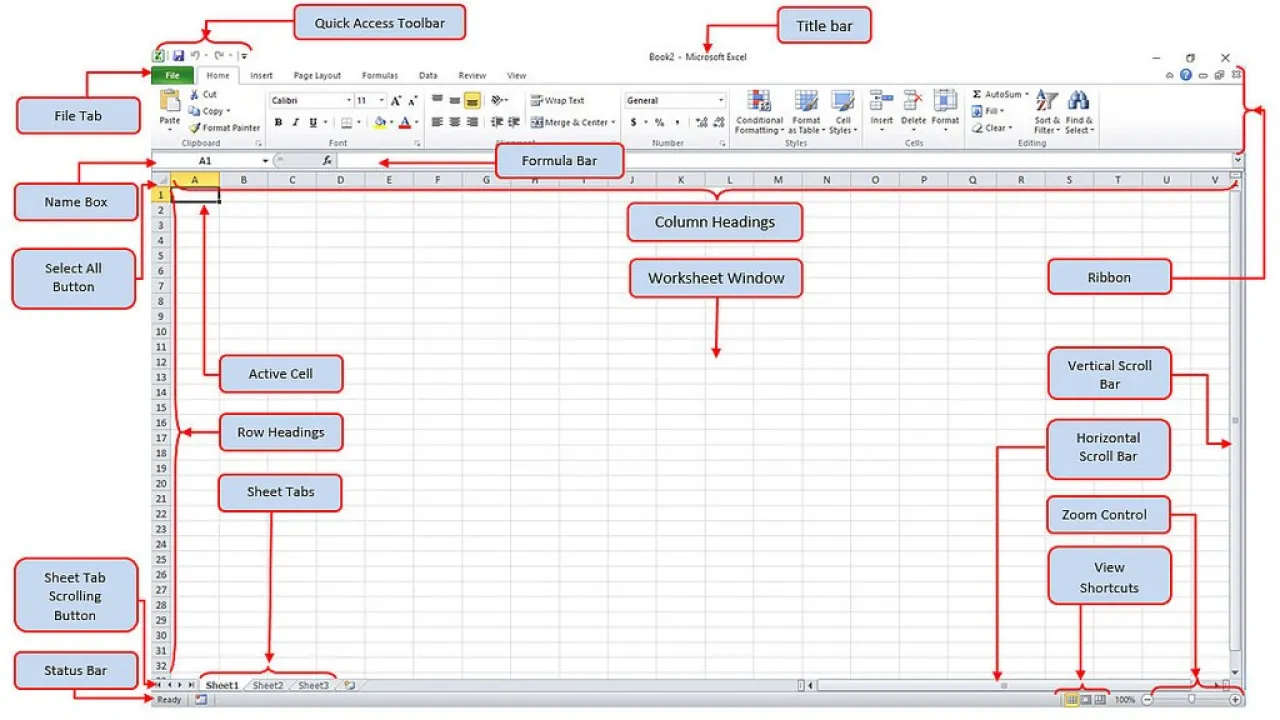
Zeal For Wisdom
Learn Today For Better Tomorrow